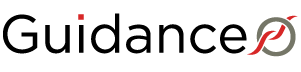One of my students previously attended a high school outside of Ontario. They will not receive their OSSD by the end of the school year. Can we still submit their grades to the OUAC electronically with the rest of our university-bound applicants?
No. All applicants currently attending an Ontario high school who will not receive their OSSD by the end of the school year must send their transcripts, and any grades obtained from your school, directly to their university choices.
A student decided to apply to university after our February grades submission file had already been processed. Their academic data was included in the submission file. Will their February grades be included in their academic record even though they applied after the grades submission file was processed, or should I add their grades manually?
You do not need to add their grades manually. All academic information sent for the student should match with their application. You and the student should verify that all the information is correct. You can make any updates needed using the Academic Information option in COLS.
The Grade 12 students at my school will be making timetable changes for second semester by the end of January. Do I also need to make these changes to their academic data (through Academic Information) prior to our board’s February grades transmission to the OUAC?
No, you do not need to make these changes through COLS. Any timetable changes for students on your school’s data system are usually sent to the OUAC in the February grades transmission. The OUAC will update the students’ files with any additions, deletions and changes that are on this transmission. The same applies to changes…
One of my students applied to Ontario universities but there are extenuating circumstances or disabilities that have affected their academic performance. How do I notify the universities they selected that they have requested special admission consideration?
Applicants are asked to communicate directly with each university they selected about any extenuating circumstance(s) that may have adversely affected their admission status. Refer to Extenuating Circumstances for each university’s policy. Applicants should remember to include their OUAC Reference Number on all correspondence. The applicant may request that you provide supplementary documentation to support their…
How can I change my COLS access level?
Contact the COLS administrator at your school. They can change your access level.
My students are confused about payment by “online banking”. What is this and how is it different from payment by credit or debit card?
Online banking allows applicants to pay their application fees through their financial institution’s online or telephone bill payment services. To use this option, applicants must have a Canadian bank or credit union account they can use, and that account must be registered for internet or telephone banking. To make an online payment: Applicants must select…
Why is my student being charged an extra fee after selecting an additional university or program choice?
They must pay a fee of $50 per additional program or university choice (beyond their initial 3 choices). Their additional choices will be accepted and processed only once the student has paid the related fee(s).
A former student is applying to university this year after taking a year off school and has asked us to send transcripts. Where do we send the transcripts?
Some Ontario high schools participate in the electronic transcript management system (eTMS) through OCAS, which allows applicants who are not current Ontario high school students to request their Ontario high school transcript electronically within their application. These requests are processed electronically. If your school does not participate in the eTMS, you will need to send…
- « Previous
- 1
- 2