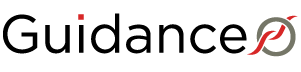New Undergraduate Application: Create a Test Application
You can view the new Undergraduate Application through the Test Application option in COLS to experience how the application looks and works.
After you click the Test Application option, you need to create a test OUAC account to access the test application. Complete the application as if you are a Grade 12 student.
Current Ontario high school students now need to add their OEN in the Education section of their application. For your test application, use OEN 999999998. Do not submit the test application.