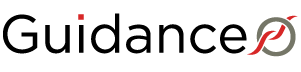How to Use the Student Checklist
The Student Checklist is a new COLS option. It is an important tool to help you check the status of your students’ undergraduate applications.
Here are some tips on how to interpret the information in the checklist.
Unsubmitted and Unmatched
The student has started their undergraduate application but has not yet submitted it.
Submitted and Matched
The student has submitted and paid for their application, and grades on file for the student have been matched.
Submitted and Unmatched
The student has submitted their undergraduate application but grades on file for the student have not been matched. There are 5 possible reasons for this:
- They submitted their application just before you generated the student checklist and the application has not yet been picked up by our auto-matching job, which runs 3 times a day (5 am, noon and 6 pm).
-
A student account was not created automatically through a grades file. You can manually create one in order to add academic information for a student.
-
There are discrepancies between the personal information the school sent to the OUAC and the personal information the student added to their application. The most likely discrepancies are first or last names and the student adding their SSSN to their application instead of their OEN. For the SSSN versus OEN situation, students can amend this information in their application. (Note: They must submit the amendment.). They will then be picked up in the auto-matching process. Our processing team has an error report that we check regularly for submitted and unmatched applicants. We will be able to manually match those cases of discrepancy and may need to reach out to the COLS Administrator at the school to verify the information. We will also be able to manually match the SSSN versus OEN cases.
- The student did not answer the OSSD question correctly and thus has not been identified as a current Ontario high school student. You will be able to identify them easily, as their OEN will be blank in the checklist. You can also tell by their OUAC Reference Number. The OUAC Reference Number range for current Ontario high school students is 000001–124999. The range for those who are not current Ontario high school students is 140000–339999. These students need to log back in to their application and amend their response to the OSSD question to “Yes”, provide their OEN, re-select their program choices, and submit. The fees already paid will be automatically applied to the new fees. Once the student submits their application, they will go through our grades-matching process and any grades on file for them will be matched.
- The student is an adult student and does not meet the criteria for a current Ontario high school student. The OEN column will be blank for the student in the checklist. Their date of birth will be another indicator. For the 2024 cycle, adult students are students born before January 1, 2003. As their grades are not provided electronically to the OUAC, the student will need to request an official transcript either through eTMS or by contacting the school directly.